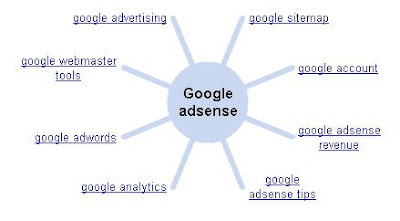
Step 1
The first and the foremost step is you need to type the URL www.google.com.
Step 2
The Google Wonder Wheel is not found in the home page of Google.To actually get that you need to search a term.For example I search the term Google Adsense.

Step 3
When Google list the search results all you need to do is click the Show option button and then scroll down to click the "Wonder wheel” which is in the Standard view.
Step 4
Now you get the related searches for the particular word ,in this example which happens to be Google Adsense.The graphical representation of the related searches to that particular word are shown.This could be a very handy technique to find the words that yield you higher page ranks to that particular post that you write.













No comments:
Post a Comment