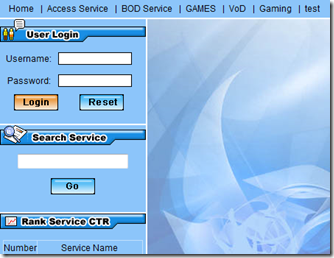
You will get a screen very similar to this.Now all you need to do is enter the user name and password assigned to you.Now you will get a screen similar to the one seen below.Now you can check bandwidth usage,What plan currently you are in.
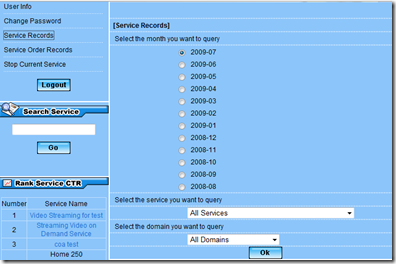
The next step is you need to click Service Records and then select the month you want to check account usage.Now press OK button to get the details.
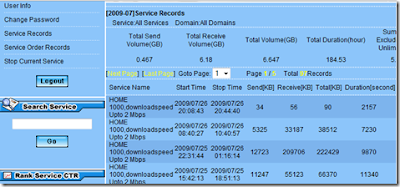
This is the screen that you will get which gives you all the details about your broadband usage for that month,including duration of hours the net was used.












No comments:
Post a Comment