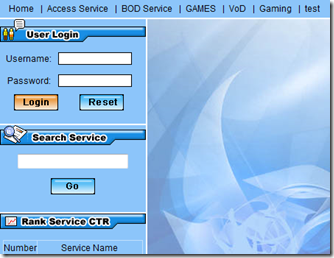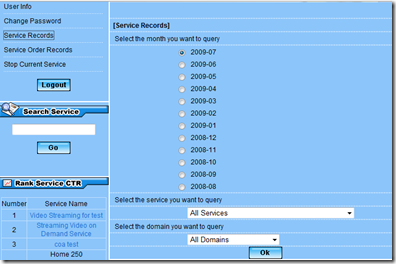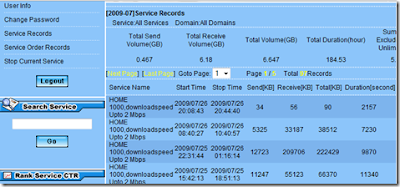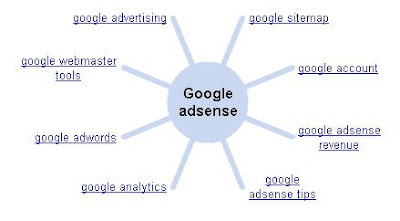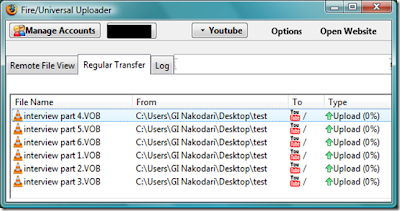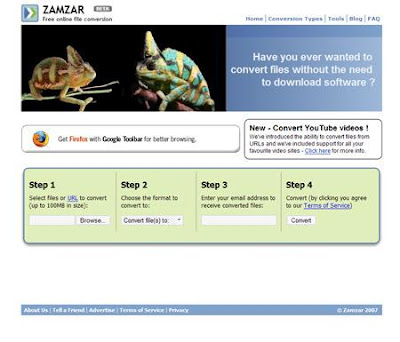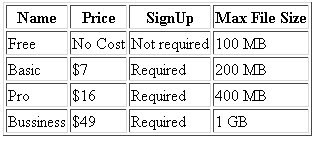Microsoft Bing has already had huge impact in a very short span of time.Formally known as Live search it has been a big hit in Us with 33 percent of traffic is driven to the site from the users in U.S.The slogan of the company is very cache which is "Bing and decide" .
The top 5 website list are here..
1) Google
2) Yahoo
3) Youtube
4) Facebook
5) Windows Live
This ranking is given based on the traffic for the site and it is given by Alexa site.Google may top the list but Bing has had such an exponential growth since its launch two months back.The war is heating up with Google still emerging the winner and my prediction is that Google will be the UNDISPUTED KINGS.Nevertheless BING will surely give a tough fight.